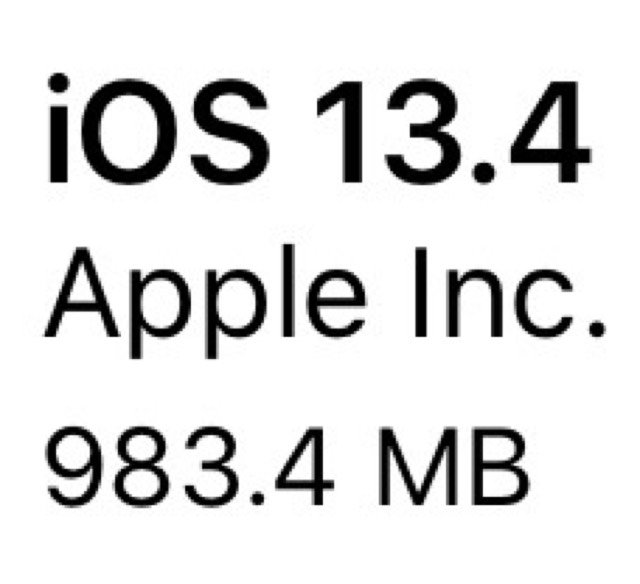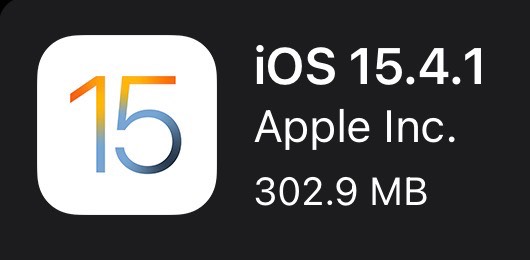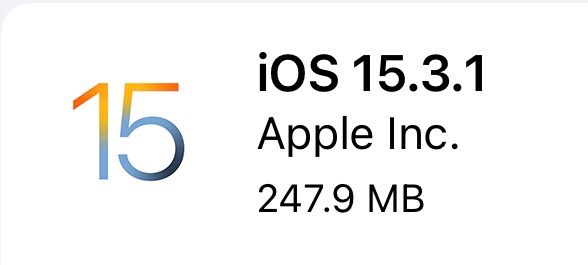2022年9月23日。iOS 16.0.2がリリースされました。詳細については次の記事をご確認ください。
【更新】2019年1月30日。セキュリティコンテンツが更新されていたため、本記事の該当部分を修正しました。セキュリティ問題への対応が21件→26件、CVEへの対応が23件→30件となりました。
2020年1月29日。iOS13.3.1(17D50)がリリースされました。前回のリリースから1ヶ月半。2020年最初となるアップデートはメンテナンスリリースです。
9件のバグ修正と改善、26件のセキュリティ問題(30件のCVE)への対応が含まれています。
iOS13.3.1にアップデートすべきか否か、サイズ、更新所要時間、更新後不具合などについて記載しています。

ほぼ同じ内容となりますが、同時にiPad用のOSであるiPadOSもiPadOS 13.3.1がリリースされています。また、その他同系列のOSであるwatchOS 6.1.2、macOS Catalina 10.15.3もリリースされています。合わせてご確認ください。
iOS13.3.1 アップデートすべき?待つべき?
iOS13.3.1がリリースされてから約3週間。
今回は3番目の数字が変更されるメンテナンスリリース。
メンテナンスリリースということで、バグの修正とセキュリティ問題への対応となっています。
バグの修正は9件、セキュリティ問題への対応は21件(CVEへの対応は23件)となっています。
ということで、
- iPhone 11、11 Pro、11 Pro Maxの方(iOS13しか選択肢がない)
- 旧機種でiOS 13以降に更新済の方
- iOS13の新機能をどうしても使いたい方
はアップデートしても良いでしょう。
アップデートする場合にはバックアップを必ず取ってから実施することを強くオススメします。
それ以外の方、iOS 12台の方は
- 問題なく利用できている
- iOS13の新機能を無理に使わなくて良い
- 安定性の方が重要
- 決まりきった使い方しかしない
ということであれば、そのまま使い続けるのもアリだと考えています。
iOS13.3.1 アップデート後の不具合について
2020年1月29日19:00現在、手元にあるiPhone 11 Pro MaxをiOS13.3.1にアップデートしましたが、
- 文鎮化する
- 起動しない
- 再起動を繰り返す
などの不具合は発生していません。
が、アップデート前から発生していた
- Live Photoで写真を撮影すると、書き込みに時間がかかる、一時フリーズするような動作をする
という現象は引き続き発生しており改善されていません。
その他の不具合については気づいたら更新します。
iOS13.3.1 サイズとアップデート所要時間、更新後のパージョンについて
今回のiOS 13.3.1のリリースに伴い、手持ちのiPhone 11 Pro Maxのアップデートを実施しました。
アップデートのサイズや所要時間はアップデート前の環境、通信環境に大きく依存しますが次のとおりです。
| 機種 | 更新前 バージョン | サイズ | 全体 所要時間 | ダウンロード 所要時間 | インストール 所要時間 | 更新後 バージョン |
|---|---|---|---|---|---|---|
| iPhone 11 Pro Max | iOS 13.3 (17C54) | 278.6MB | 27分 | 9分 ※1 | 16分 | iOS 13.3.1 (17D50) |
アップデートする際には、
- 最低45分、できれば1時間以上iPhoneを使用しなくて済む時間
- 最低20%充電されていること
- 電源に接続された環境
- 安定したWi-Fi環境
を確保した上でアップデートをしてください。
iOS13.3.1 更新内容について
iPhone上ではソフトウェア・アップデートで次の画面が表示されます。

サイズは、機種ならびに現在のパージョンによりサイズが異なります。
「詳しい情報」をタップすると「このアップデートについて」が表示されます。
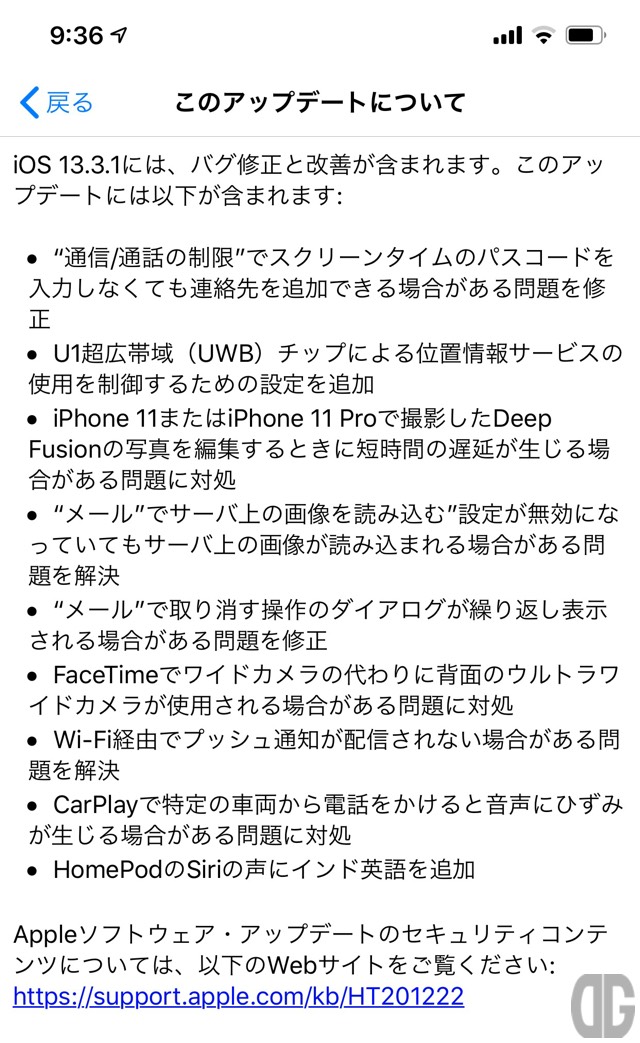
「詳しい情報」の内容は、「iOS 13 のアップデートについて」の「iOS 13.3.1」にも同様の内容が記載されています。
iOS13.3では9件のバグ修正と改善が含まれています。
iOS 13.3.1
iOS 13.3.1には、バグ修正と改善が含まれます。このアップデートには以下が含まれます:
- “通信/通話の制限”でスクリーンタイムのパスコードを入力しなくても連絡先を追加できる場合がある問題を修正
- U1超広帯域(UWB)チップによる位置情報サービスの使用を制御するための設定を追加
- iPhone 11またはiPhone 11 Proで撮影したDeep Fusionの写真を編集するときに短時間の遅延が生じる場合がある問題に対処
- “メール”でサーバ上の画像を読み込む”設定が無効になっていてもサーバ上の画像が読み込まれる場合がある問題を解決
- “メール”で取り消す操作のダイアログが繰り返し表示される場合がある問題を修正
- FaceTimeでワイドカメラの代わりに背面のウルトラワイドカメラが使用される場合がある問題に対処
- Wi-Fi経由でプッシュ通知が配信されない場合がある問題を解決
- CarPlayで特定の車両から電話をかけると音声にひずみが生じる場合がある問題に対処
- HomePodのSiriの声にインド英語を追加
Appleソフトウェア・アップデートのセキュリティコンテンツについては、以下のWebサイトをご覧ください: https://support.apple.com/ja-jp/HT201222
iOS13台の人はiOS 13.3.1に更新しましょう。
iOS13.3.1 のセキュリティアップデートについて
2020年1月29日15:30現在、日本語の情報は記載されていませんが、公式サイト「Apple security updates」より「About the security content of iOS 13.3.1 and iPadOS 13.3.1」を確認すると次のように記載されています。
iOS13.3.1では26件のセキュリティ問題(30件のCVE)に対応しています。
iOS 13.3.1 and iPadOS 13.3.1
Released January 28, 2020
Audio
- Available for: iPhone 6s and later, iPad Air 2 and later, iPad mini 4 and later, and iPod touch 7th generation
- Impact: An application may be able to execute arbitrary code with system privileges
- Description: A memory corruption issue was addressed with improved memory handling.
- CVE-2020-3857: Zhuo Liang of Qihoo 360 Vulcan Team
FaceTime
- Available for: iPhone 6s and later, iPad Air 2 and later, iPad mini 4 and later, and iPod touch 7th generation
- Impact: A remote FaceTime user may be able to cause the local user’s camera self-view to display the incorrect camera
- Description: An issue existed in the handling of the local user’s self-view. The issue was corrected with improved logic.
- CVE-2020-3869: Elisa Lee
ImageIO
- Available for: iPhone 6s and later, iPad Air 2 and later, iPad mini 4 and later, and iPod touch 7th generation
- Impact: Processing a maliciously crafted image may lead to arbitrary code execution
- Description: An out-of-bounds read was addressed with improved input validation.
- CVE-2020-3826: Samuel Groß of Google Project Zero
- CVE-2020-3870
- CVE-2020-3878: Samuel Groß of Google Project Zero
IOAcceleratorFamily
- Available for: iPhone 6s and later, iPad Air 2 and later, iPad mini 4 and later, and iPod touch 7th generation
- Impact: An application may be able to execute arbitrary code with kernel privileges
- Description: A memory corruption issue was addressed with improved memory handling.
- CVE-2020-3837: Brandon Azad of Google Project Zero
IPSec
- Available for: iPhone 6s and later, iPad Air 2 and later, iPad mini 4 and later, and iPod touch 7th generation
- Impact: Loading a maliciously crafted racoon configuration file may lead to arbitrary code execution
- Description: An off by one issue existed in the handling of racoon configuration files. This issue was addressed through improved bounds checking.
- CVE-2020-3840: @littlelailo
Kernel
- Available for: iPhone 6s and later, iPad Air 2 and later, iPad mini 4 and later, and iPod touch 7th generation
- Impact: An application may be able to read restricted memory
- Description: A validation issue was addressed with improved input sanitization.
- CVE-2020-3875: Brandon Azad of Google Project Zero
Kernel
- Available for: iPhone 6s and later, iPad Air 2 and later, iPad mini 4 and later, and iPod touch 7th generation
- Impact: An application may be able to read restricted memory
- Description: A memory initialization issue was addressed with improved memory handling.
- CVE-2020-3872: Haakon Garseg Mørk of Cognite and Cim Stordal of Cognite
Kernel
- Available for: iPhone 6s and later, iPad Air 2 and later, iPad mini 4 and later, and iPod touch 7th generation
- Impact: A malicious application may be able to determine kernel memory layout
- Description: An access issue was addressed with improved memory management.
- CVE-2020-3836: Brandon Azad of Google Project Zero
Kernel
- Available for: iPhone 6s and later, iPad Air 2 and later, iPad mini 4 and later, and iPod touch 7th generation
- Impact: An application may be able to execute arbitrary code with kernel privileges
- Description: A memory corruption issue was addressed with improved memory handling.
- CVE-2020-3842: Ned Williamson working with Google Project Zero
- CVE-2020-3858: Xiaolong Bai and Min (Spark) Zheng of Alibaba Inc, Luyi Xing of Indiana University Bloomington
Kernel
- Available for: iPhone 6s and later, iPad Air 2 and later, iPad mini 4 and later, and iPod touch 7th generation
- Impact: An application may be able to execute arbitrary code with kernel privileges
- Description: A race condition was addressed with improved locking.
- CVE-2020-3831: Corellium, Proteas of Qihoo 360 Nirvan Team
Kernel
- Available for: iPhone 6s and later, iPad Air 2 and later, iPad mini 4 and later, and iPod touch 7th generation
- Impact: A malicious application may be able to execute arbitrary code with system privileges
- Description: A type confusion issue was addressed with improved memory handling.
- CVE-2020-3853: Brandon Azad of Google Project Zero
Kernel
- Available for: iPhone 6s and later, iPad Air 2 and later, iPad mini 4 and later, and iPod touch 7th generation
- Impact: An application may be able to execute arbitrary code with kernel privileges
- Description: A memory corruption issue was addressed with improved input validation.
- CVE-2020-3860: Proteas of Qihoo 360 Nirvan Team
libxml2
- Available for: iPhone 6s and later, iPad Air 2 and later, iPad mini 4 and later, and iPod touch 7th generation
- Impact: Processing maliciously crafted XML may lead to an unexpected application termination or arbitrary code execution
- Description: A buffer overflow was addressed with improved size validation.
- CVE-2020-3846: Ranier Vilela
libxpc
- Available for: iPhone 6s and later, iPad Air 2 and later, iPad mini 4 and later, and iPod touch 7th generation
- Impact: Processing a maliciously crafted string may lead to heap corruption
- Description: A memory corruption issue was addressed with improved input validation.
- CVE-2020-3856: Ian Beer of Google Project Zero
libxpc
- Available for: iPhone 6s and later, iPad Air 2 and later, iPad mini 4 and later, and iPod touch 7th generation
- Impact: An application may be able to gain elevated privileges
- Description: An out-of-bounds read was addressed with improved bounds checking.
- CVE-2020-3829: Ian Beer of Google Project Zero
- Available for: iPhone 6s and later, iPad Air 2 and later, iPad mini 4 and later, and iPod touch 7th generation
- Impact: Turning off “Load remote content in messages” may not apply to all mail previews
- Description: This issue was addressed with improved setting propagation.
- CVE-2020-3873: Alexander Heinrich (@Sn0wfreeze) of Technische Universität Darmstadt, Stuart Chapman
Messages
- Available for: iPhone 6s and later, iPad Air 2 and later, iPad mini 4 and later, and iPod touch 7th generation
- Impact: A person with physical access to an iOS device may be able to access contacts from the lock screen
- Description: An inconsistent user interface issue was addressed with improved state management.
- CVE-2020-3859: Andrew Gonzalez, Simone PC
Messages
- Available for: iPhone 6s and later, iPad Air 2 and later, iPad mini 4 and later, and iPod touch 7th generation
- Impact: Users removed from an iMessage conversation may still be able to alter state
- Description: This issue was addressed with improved checks.
- CVE-2020-3844: Ayden Panhuyzen (@aydenpanhuyzen) and Jamie Bishop (@jamiebishop123) of Dynastic, Lance Rodgers of Oxon Hill High School
Phone
- Available for: iPhone 6s and later, iPad Air 2 and later, iPad mini 4 and later, and iPod touch 7th generation
- Impact: A person with physical access to an iOS device may be able to access contacts from the lock screen
- Description: A lock screen issue allowed access to contacts on a locked device. This issue was addressed with improved state management.
- CVE-2020-3828: an anonymous researcher
Safari Login AutoFill
- Available for: iPhone 6s and later, iPad Air 2 and later, iPad mini 4 and later, and iPod touch 7th generation
- Impact: A local user may unknowingly send a password unencrypted over the network
- Description: The issue was addressed with improved UI handling.
- CVE-2020-3841: Sebastian Bicchi (@secresDoge) from Sec-Research
Screenshots
- Available for: iPhone 6s and later, iPad Air 2 and later, iPad mini 4 and later, and iPod touch 7th generation
- Impact: Screenshots of the Messages app may reveal additional message content
- Description: An issued existed in the naming of screenshots. The issue was corrected with improved naming.
- CVE-2020-3874: Nicolas Luckie of Durham College
WebKit
- Available for: iPhone 6s and later, iPad Air 2 and later, iPad mini 4 and later, and iPod touch 7th generation
- Impact: A malicious website may be able to cause a denial of service
- Description: A denial of service issue was addressed with improved memory handling.
- CVE-2020-3862: Srikanth Gatta of Google Chrome
WebKit
- Available for: iPhone 6s and later, iPad Air 2 and later, iPad mini 4 and later, and iPod touch 7th generation
- Impact: Processing maliciously crafted web content may lead to arbitrary code execution
- Description: Multiple memory corruption issues were addressed with improved memory handling.
- CVE-2020-3825: Przemysław Sporysz of Euvic
- CVE-2020-3868: Marcin Towalski of Cisco Talos
WebKit
- Available for: iPhone 6s and later, iPad Air 2 and later, iPad mini 4 and later, and iPod touch 7th generation
- Impact: Processing maliciously crafted web content may lead to universal cross site scripting
- Description: A logic issue was addressed with improved state management.
- CVE-2020-3867: an anonymous researcher
WebKit Page Loading
- Available for: iPhone 6s and later, iPad Air 2 and later, iPad mini 4 and later, and iPod touch 7th generation
- Impact: Processing maliciously crafted web content may lead to arbitrary code execution
- Description: Multiple memory corruption issues were addressed with improved memory handling.
- CVE-2020-3865: Ryan Pickren (ryanpickren.com)
wifivelocityd
- Available for: iPhone 6s and later, iPad Air 2 and later, iPad mini 4 and later, and iPod touch 7th generation
- Impact: An application may be able to execute arbitrary code with system privileges
- Description: The issue was addressed with improved permissions logic.
- CVE-2020-3838: Dayton Pidhirney (@_watbulb)

Additional recognition
IOSurface
- We would like to acknowledge Liang Chen (@chenliang0817) for their assistance.
Photos Storage
- We would like to acknowledge Salman Husain of UC Berkeley for their assistance.
Information about products not manufactured by Apple, or independent websites not controlled or tested by Apple, is provided without recommendation or endorsement. Apple assumes no responsibility with regard to the selection, performance, or use of third-party websites or products. Apple makes no representations regarding third-party website accuracy or reliability. Contact the vendor for additional information.
公開日:
アップデートすることで、iPhoneが乗っ取られたり、予期せぬ動作をする可能性の芽を摘むことができます。
日本語の情報が公開され、更新できるタイミングがあれば更新します。
iOS13.3.1 更新手順
1.【設定】アプリを起動します

2.【一般】をタップします

3.【ソフトウェア・アップデート】をタップします

4.「iOS 13.3.1」となっていること、サイズを確認し【ダウンロードしてインストール】をタップします
iOS13.3のiPhone 11 Pro Maxでは278.6MBでした。

5.パスコードを入力します
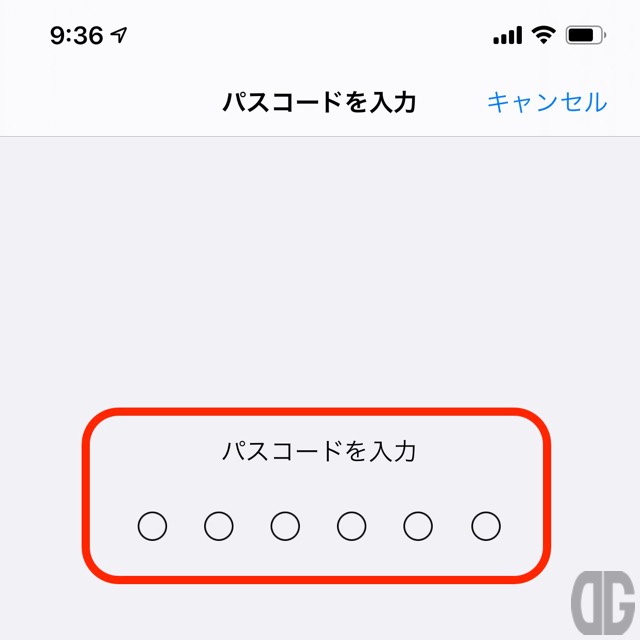
6.ソフトウェアのダウンロードが開始されます
アップデートが要求され、、、
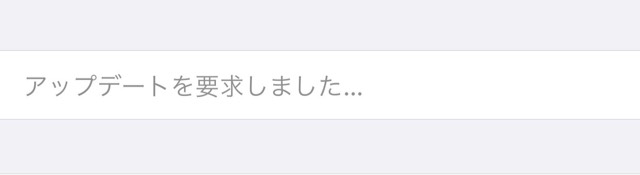
アップデートファイルがダウンロードされ、、、
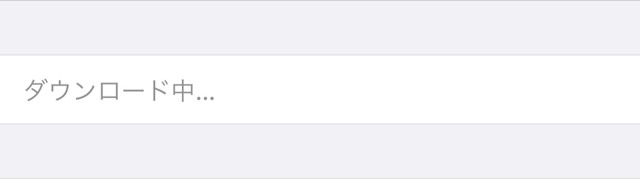
ファイルが展開準備されます。
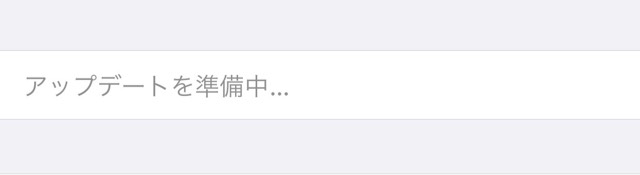
7.ダウンロードが完了したら【今すぐインストール】をタップします

8.インストール、再起動が自動的に行われます
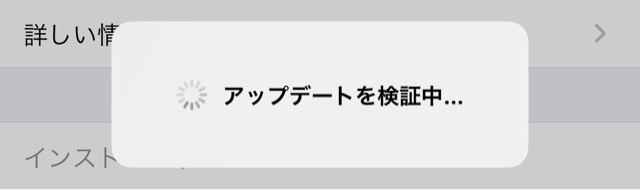
9.待ち受け画面が表示されます
待ち受け画面が表示されればアップデートは完了しています。
iOS13.3.1 にアップデートされたことの確認手順
ソフトウェア・アップデートでの確認
1.【設定】アプリを起動します
2.【一般】をタップします
3.【ソフトウェア・アップデート】をタップします
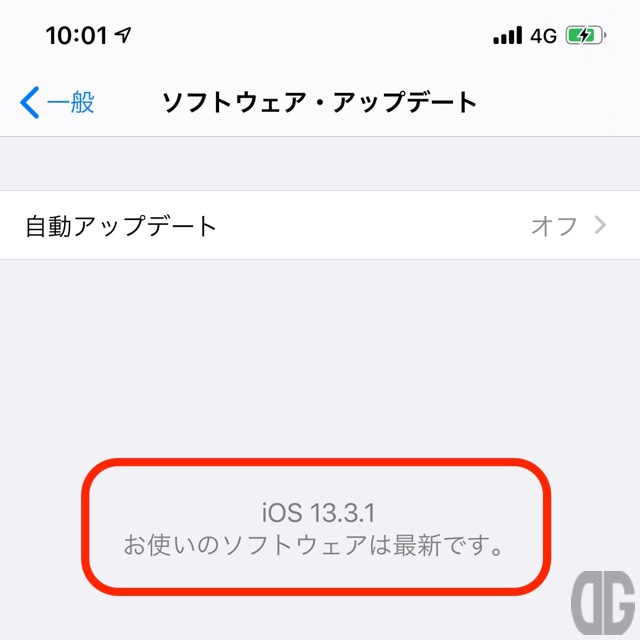
4.「iOS 13.3.1 お使いのソフトウェアは最新です」と表示されることを確認します
情報画面での確認手順
1.【設定】アプリを起動します
2.【一般】をタップします
3.【情報】をタップします
4.「システムバージョン」に「13.3.1」と表示されることを確認します

「13.3.1」をタップするとバージョン詳細が表示されるので「13.3.1 (17D50)」と表示されることを確認します。
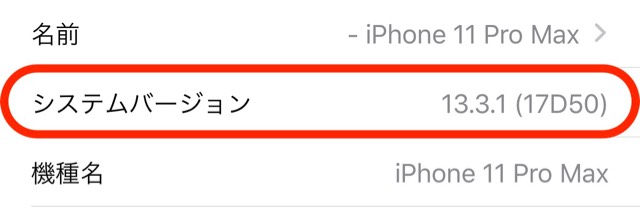
おわりに
iOS13.3.1がリリースされて、早速アップデートしましたが、
- Live Photoで写真撮影したときに一時ハングするような挙動を見せる
は改善されませんでした。
それでもiPhone 11 Pro MaxではiOS13しか選択しがないので使い続けるしかありません。
次のアップデートでより良くなりますように。
とは言え、前回のリリースから1ヶ月半経過しての今回のリリース。
すこし落ち着いて来たと考えることもできるかな。と思います。
とは言えリリースされたばかりなので2週間程度様子を見た方が良いでしょう。
では、今回はこの辺で。
iOS リリース履歴
基本的に日本でリリースされた日を掲載しています。
- 2022年09月23日 iOS 16.0.2(20A380)リリース
- 2022年09月23日 iOS 16.0.1(20A371)リリース ※iPhone 14 / 14 Pro シリーズのみ
- 2022年09月13日 iOS 16.0(20A362)リリース
- 2022年09月23日 iOS 15.7(19H12)リリース
- 2022年08月18日 iOS 15.6.1(19G82)リリース → iOS 16へ
- 2022年07月21日 iOS 15.6(19G71)リリース
- 2022年05月17日 iOS 15.5(19F77)リリース
- 2022年04月01日 iOS 15.4.1(19E258)リリース
- 2022年03月15日 iOS 15.4(19E241)リリース
- 2022年02月11日 iOS 15.3.1(19D52)リリース
- 2022年01月27日 iOS 15.3(19D50)リリース
- 2022年01月13日 iOS 15.2.1(19C63)リリース
- 2021年12月14日 iOS 15.2(19C56)リリース
- 2021年11月18日 iOS 15.1.1(19B81)リリース
- 2021年10月26日 iOS 15.1(19B74)リリース
- 2021年10月13日 iOS 15.0.2(19A404)リリース
- 2021年10月02日 iOS 15.0.1(19A348)リリース
- 2021年09月21日 iOS 15(19A346)リリース
- 2021年10月27日 iOS 14.8.1リリース
- 2021年09月14日 iOS 14.8(18H17)リリース → iOS 15へ
- 2021年07月27日 iOS 14.7.1(18G82)リリース
- 2021年07月20日 iOS 14.7(18G69)リリース
- 2021年05月25日 iOS 14.6(18F72)リリース
- 2021年05月04日 iOS 14.5.1(18E212)リリース
- 2021年04月27日 iOS 14.5(18E199)リリース
- 2021年03月27日 iOS 14.4.2(18D70)リリース
- 2021年03月09日 iOS 14.4.1(18D61)リリース
- 2021年01月27日 iOS 14.4(18D52)リリース
- 2020年12月15日 iOS 14.3(18C66)リリース
- 2020年11月20日 iOS 14.2.1(18B121)リリース
- 2020年11月06日 iOS 14.2(18B82)リリース
- 2020年10月21日 iOS 14.1(18A8395)リリース
- 2020年09月25日 iOS 14.0.1(18A393)リリース
- 2020年09月17日 iOS 14(18A373)リリース
- 2020年09月02日 iOS 13.7(17H35)リリース
- 2020年08月13日 iOS 13.6.1(17G60)リリース
- 2020年07月16日 iOS 13.6(17G68)リリース
- 2020年06月02日 iOS 13.5.1(17F80)リリース
- 2020年05月21日 iOS 13.5(17F75)リリース
- 2020年04月08日 iOS 13.4.1(17E262)リリース
- 2020年03月25日 iOS 13.4(17E255)リリース
- 2020年01月29日 iOS 13.3.1(17D50)リリース
- 2019年12月11日 iOS 13.3(17C54)リリース
- 2019年11月19日 iOS 13.2.3(17B111)リリース
- 2019年11月08日 iOS 13.2.2(17B102)リリース
- 2019年10月29日 iOS 13.2(17B84)リリース
- 2019年10月15日 iOS 13.1.3(17A878)リリース
- 2019年10月01日 iOS 13.1.2(17A860)リリース
- 2019年09月29日 iOS 13.1.1(17A854)リリース
- 2019年09月26日 iOS 13.1(17A844)リリース