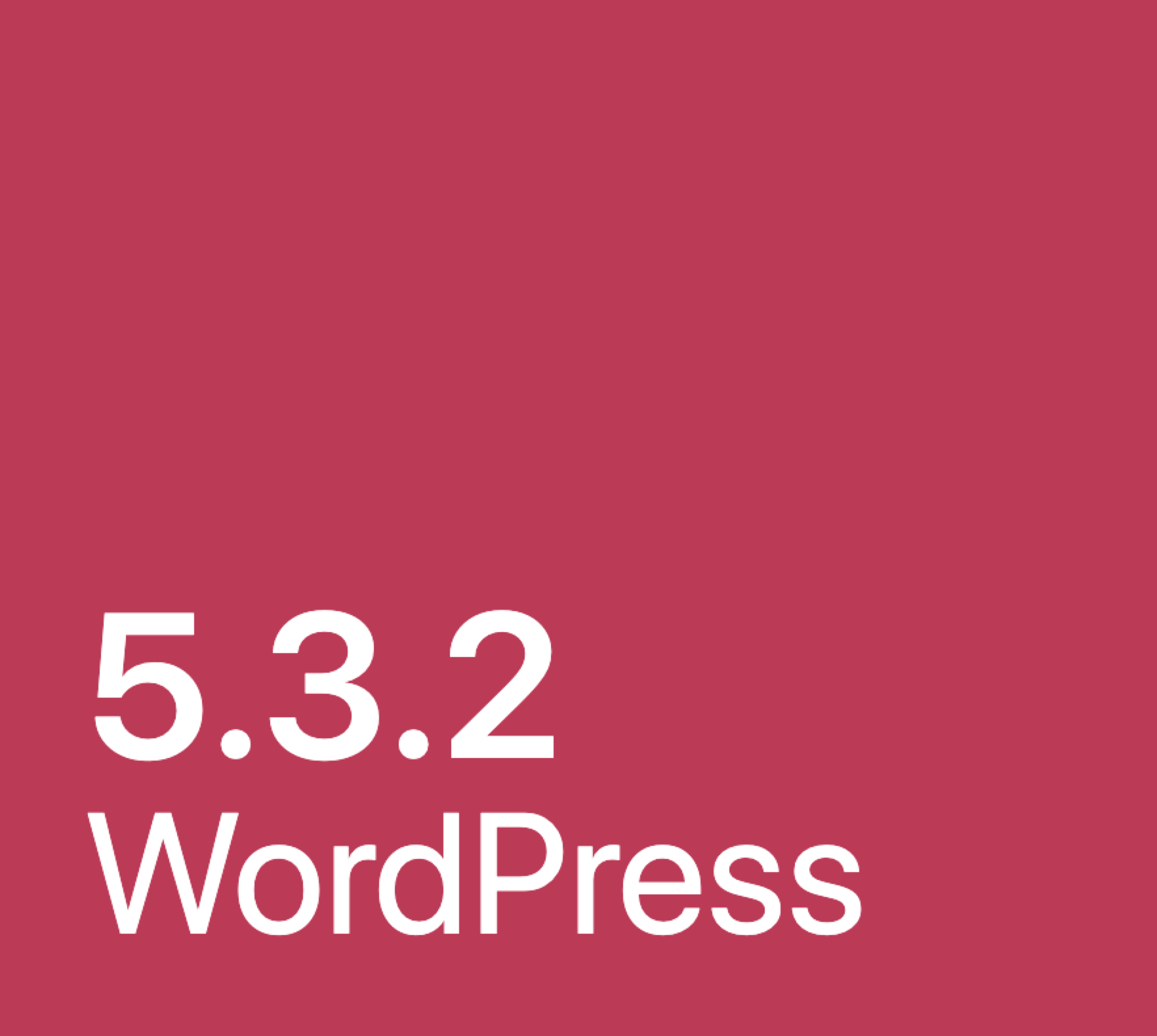2022年7月21日。watchOS 8.7(19U66)がリリースされました。詳しくは次の記事を参照ください。
2022年8月18日。Apple Watch Series 3専用の watchOS 8.7.1(19U67)がリリースされました。
2019年5月14日。watchOSの最新版、watchOS5.2.1がリリースされました。ここ最近の傾向を踏襲し、iOS、macOSのアップデートに合わせてwatchOSもアップデートされました。
本記事では実際にアップデートした結果と公式サイトの情報などから、watchOS 5.2.1にアップデートすべきか否か、アップデートのサイズ・所要時間、修正内容、アップデート後の不具合についてご紹介します。
[sanko href=”https://de-gucci.com/release/ios-release/61772″ title=”iOS12.3リリース。メジャーアップデートなので更新は少し待ったほうが良いかも。アップデートすべき?待つべき?不具合は?サイズ・更新時間・修正内容は?” site=”de-gucci.com”]
[sanko href=”https://de-gucci.com/release/macos-release/61805″ title=”macOS Mojave 10.14.5リリース。26件のセキュリティに対応。アップデートすべきか否か、サイズ・所要時間、修正された不具合、更新後の不具合について紹介します。” site=”de-gucci.com”]
watchOS5.2.1アップデートすべき?待つべき?
watchOS5.2.1は3番目の数字が変わるメンテナンスアップデートの位置づけとなります。
メンテナンスアップデートは不具合・バグの修正、セキュリティ問題への対応が中心となります。
今回のアップデートは
- Apple Watch Series 4の”心電図”アプリの対応国の拡大(残念ながら今回も日本は含まれず)
- 一部ユーザでエクスプローラの文字盤に数字が表示されない問題の修正
- セキュリティアップデート
となります。
日本では心電図アプリはまだ非対応のため、エクスプローラ文字盤の不具合が発生している人はアップデートした方が良いと考えます。
が、その他の方については今すぐに!というほどでもないかな。と言うのが感想です。
それでも、セキュリティアップデートは入っているので、 更新できる方は更新することをオススメします。
また、watchOSとiOS、macOSは連動しているので、いずれかのアップデートをした方はその他のOSのアップデートを実施することをオススメします。
慎重派の方は1週間程度様子を見るのもアリだと考えています。
watchOS5.2.1 アップデート後の不具合について
2019年5月14日16:30現在、Apple Watch Series 3 42mmのwatchOSを5.2から5.2.1にアップデートしましたが、次のような不具合・問題は発生していません。
- 起動しなくなる
- 再起動を繰り返す
- 通信しない
- 利用できない
何かありました際には適宜更新します。
watchOS5.2.1のアップデートのサイズ、所要時間について
watchOS5.2のサイズ、所要時間は次の通りです。
| 機種 | 現watchOS | サイズ | 全体 所要時間 |
ダウンロード 所要時間 |
インストール所要時間 |
|---|---|---|---|---|---|
| Apple Watch Series 3 42mm | 5.2 | 163MB | 47分 | 35分 | 12分 |
今回のサイズは163MBでしたが、ダウンロードに30分以上かかりました。
インターネット接続環境に大きく依存するかと思いますが、最低1時間以上、可能であれば2時間程度、iPhoneならひにwatchOSを利用しなくても問題のないタイミングでアップデートを実施してください。
また、watchOSの更新については、
- Apple Watchが充電器に接続されていること
- Apple Watchが50%以上充電されていること
- Apple WatchとペアリングしているiPhoneが同一のWi-Fiに接続されていること
を確認の上、アップデートを行うようにしてください。
watchOS5.2.1の更新内容
公式サイト「watchOS 5 のアップデートについて」の「watchOS 5.2.1」には次のように記載されています。
watchOS 5.2.1
このアップデートには、以下の新機能、改善、およびバグ修正が含まれています:
- Apple Watch Series 4の“心電図” Appが、クロアチア、チェコ共和国、アイスランド、ポーランド、およびスロバキアで利用可能になりました
- 不規則な心拍の通知が、クロアチア、チェコ共和国、アイスランド、ポーランド、およびスロバキアで利用可能になりました
- 一部のユーザでエクスプローラーの文字盤に数字が表示されない問題を修正しました
国や地域によっては、一部の機能を利用できない場合があります。詳しくは、こちらを参照してください: https://www.apple.com/jp/watchos/feature-availability/
このアップデートのセキュリティコンテンツについては、次のWebサイトをご覧ください: https://support.apple.com/HT201222
日本においては、まだ”心電図”アプリが対応していないため、エクスプローラの文字盤の問題が発生しているか否かがアップデートの判断基準の一つとなります。
watchOS5.2.1のセキュリティアップデート内容
watchOS5.2では18件のセキュリティ問題に対応しています。
公式サイトの日本語版にはセキュリティアップデートについてwatchOS5.2.1の情報が含まれていないため、英語サイトの「About the security content of watchOS 5.2.1」の「watchOS 5.2.1」の情報を記載します。
watchOS 5.2.1
Released May 13, 2019
AppleFileConduit
- Available for: Apple Watch Series 1 and later
- Impact: An application may be able to execute arbitrary code with system privileges
- Description: A memory corruption issue was addressed with improved memory handling.
- CVE-2019-8593: Dany Lisiansky (@DanyL931)
CoreAudio
- Available for: Apple Watch Series 1 and later
- Impact: Processing a maliciously crafted movie file may lead to arbitrary code execution
- Description: An out-of-bounds read was addressed with improved input validation.
- CVE-2019-8585: riusksk of VulWar Corp working with Trend Micro’s Zero Day Initiative
Disk Images
- Available for: Apple Watch Series 1 and later
- Impact: A malicious application may be able to read restricted memory
- Description: An out-of-bounds read was addressed with improved bounds checking.
- CVE-2019-8560: Nikita Pupyshev of Bauman Moscow State Technological University
Kernel
- Available for: Apple Watch Series 1 and later
- Impact: A malicious application may be able to execute arbitrary code with system privileges
- Description: A use after free issue was addressed with improved memory management.
- CVE-2019-8605: Ned Williamson working with Google Project Zero
Kernel
- Available for: Apple Watch Series 1 and later
- Impact: A local user may be able to cause unexpected system termination or read kernel memory
- Description: An out-of-bounds read was addressed with improved bounds checking.
- CVE-2019-8576: Brandon Azad of Google Project Zero, unho Jang and Hanul Choi of LINE Security Team
Kernel
- Available for: Apple Watch Series 1 and later
- Impact: An application may be able to cause unexpected system termination or write kernel memory
- Description: A type confusion issue was addressed with improved memory handling.
- CVE-2019-8591: Ned Williamson working with Google Project Zero
- Available for: Apple Watch Series 1 and later
- Impact: Processing a maliciously crafted message may lead to a denial of service
- Description: An input validation issue was addressed with improved input validation.
- CVE-2019-8626: Natalie Silvanovich of Google Project Zero
Mail Message Framework
- Available for: Apple Watch Series 1 and later
- Impact: A remote attacker may be able to cause arbitrary code execution
- Description: A use after free issue was addressed with improved memory management.
- CVE-2019-8613: Natalie Silvanovich of Google Project Zero
MobileInstallation
- Available for: Apple Watch Series 1 and later
- Impact: A local user may be able to modify protected parts of the file system
- Description: A validation issue existed in the handling of symlinks. This issue was addressed with improved validation of symlinks.
- CVE-2019-8568: Dany Lisiansky (@DanyL931)
MobileLockdown
- Available for: Apple Watch Series 1 and later
- Impact: A malicious application may be able to gain root privileges
- Description: An input validation issue was addressed with improved input validation.
- CVE-2019-8637: Dany Lisiansky (@DanyL931)
SQLite
- Available for: Apple Watch Series 1 and later
- Impact: An application may be able to gain elevated privileges
- Description: An input validation issue was addressed with improved memory handling.
- CVE-2019-8577: Omer Gull of Checkpoint Research
SQLite
- Available for: Apple Watch Series 1 and later
- Impact: A maliciously crafted SQL query may lead to arbitrary code execution
- Description: A memory corruption issue was addressed with improved input validation.
- CVE-2019-8600: Omer Gull of Checkpoint Research
SQLite
- Available for: Apple Watch Series 1 and later
- Impact: A malicious application may be able to read restricted memory
- Description: An input validation issue was addressed with improved input validation.
- CVE-2019-8598: Omer Gull of Checkpoint Research
SQLite
- Available for: Apple Watch Series 1 and later
- Impact: A malicious application may be able to elevate privileges
- Description: A memory corruption issue was addressed by removing the vulnerable code.
- CVE-2019-8602: Omer Gull of Checkpoint Research
sysdiagnose
- Available for: Apple Watch Series 1 and later
- Impact: An application may be able to execute arbitrary code with system privileges
- Description: A memory corruption issue was addressed with improved memory handling.
- CVE-2019-8574: Dayton Pidhirney (@_watbulb) of Seekintoo (@seekintoo)
WebKit
- Available for: Apple Watch Series 1 and later
- Impact: Processing maliciously crafted web content may result in the disclosure of process memory
- Description: An out-of-bounds read was addressed with improved input validation.
- CVE-2019-8607: Junho Jang and Hanul Choi of LINE Security Team
WebKit
- Available for: Apple Watch Series 1 and later
- Impact: Processing maliciously crafted web content may lead to arbitrary code execution
- Description: Multiple memory corruption issues were addressed with improved memory handling.
- CVE-2019-8583: sakura of Tencent Xuanwu Lab, jessica (@babyjess1ca_) of Tencent Keen Lab, and dwfault working at ADLab of Venustech
- CVE-2019-8601: Fluoroacetate working with Trend Micro’s Zero Day Initiative
- CVE-2019-8622: Samuel Groß of Google Project Zero
- CVE-2019-8623: Samuel Groß of Google Project Zero
Wi-Fi
- Available for: Apple Watch Series 1 and later
- Impact: A device may be passively tracked by its WiFi MAC address
- Description: A user privacy issue was addressed by removing the broadcast MAC address.
- CVE-2019-8620: David Kreitschmann and Milan Stute of Secure Mobile Networking Lab at Technische Universität Darmstadt
Additional recognition
Clang
- We would like to acknowledge Brandon Azad of Google Project Zero for their assistance.
CoreFoundation
- We would like to acknowledge Vozzie and Rami and m4bln, Xiangqian Zhang, Huiming Liu of Tencent’s Xuanwu Lab for their assistance.
Kernel
- We would like to acknowledge Brandon Azad of Google Project Zero and an anonymous researcher for their assistance.
MediaLibrary
- We would like to acknowledge Angel Ramirez and Min (Spark) Zheng, Xiaolong Bai of Alibaba Inc. for their assistance.
MobileInstallation
- We would like to acknowledge Yiğit Can YILMAZ (@yilmazcanyigit) for their assistance.
Information about products not manufactured by Apple, or independent websites not controlled or tested by Apple, is provided without recommendation or endorsement. Apple assumes no responsibility with regard to the selection, performance, or use of third-party websites or products. Apple makes no representations regarding third-party website accuracy or reliability. Risks are inherent in the use of the Internet. Contact the vendor for additional information. Other company and product names may be trademarks of their respective owners.
公開日:
watchOS5.2.1へのアップデート手順と確認方法について
watchOS5.2.1へのアップデート手順
watchOS5.2へのアップデート手順は次のとおりです。
[timeline]
[tl label=’手順 1′ title=’Watchアプリの起動’]
Apple WatchとペアリングしているiPhoneで「Watch」アプリをタップし起動します。

[/tl][tl label=’手順 2′ title=’一般の選択’]
マイウォッチ画面で画面をスクロールし「一般」をタップします。

[/tl][tl label=’手順 3′ title=’ソフトウェア・アップデートの選択’]
一般画面で「ソフトウェア・アップデート」をタップします。

[/tl][tl label=’手順 4′ title=’ダウンロードとインストールの選択’]
ソフトウェア・アップデート画面で「watchOS 5.2」であること、ダウンロードサイズを確認し、「ダウンロードとインストール」をタップします。

なお、「詳しい情報」をタップすると「このアップデートについて」画面が表示されます。
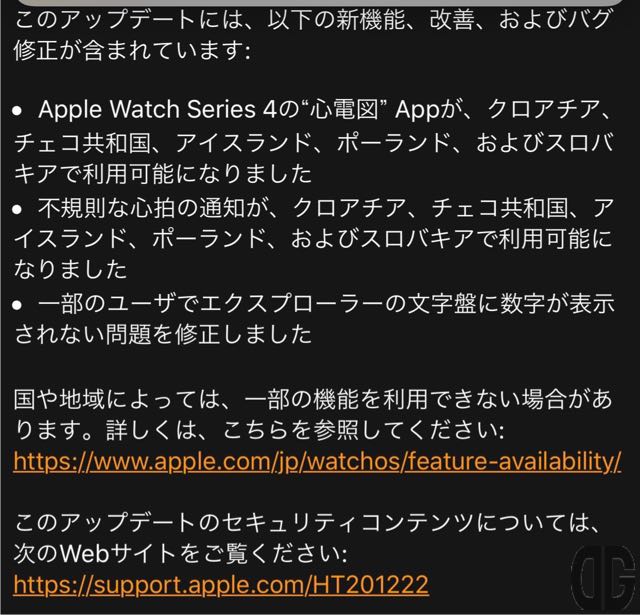
内容については前述の「watchOS5.2更新内容」と同じものとなります。
[/tl][tl label=’手順 5′ title=’バスコードの入力’]
パスコードを入力します。
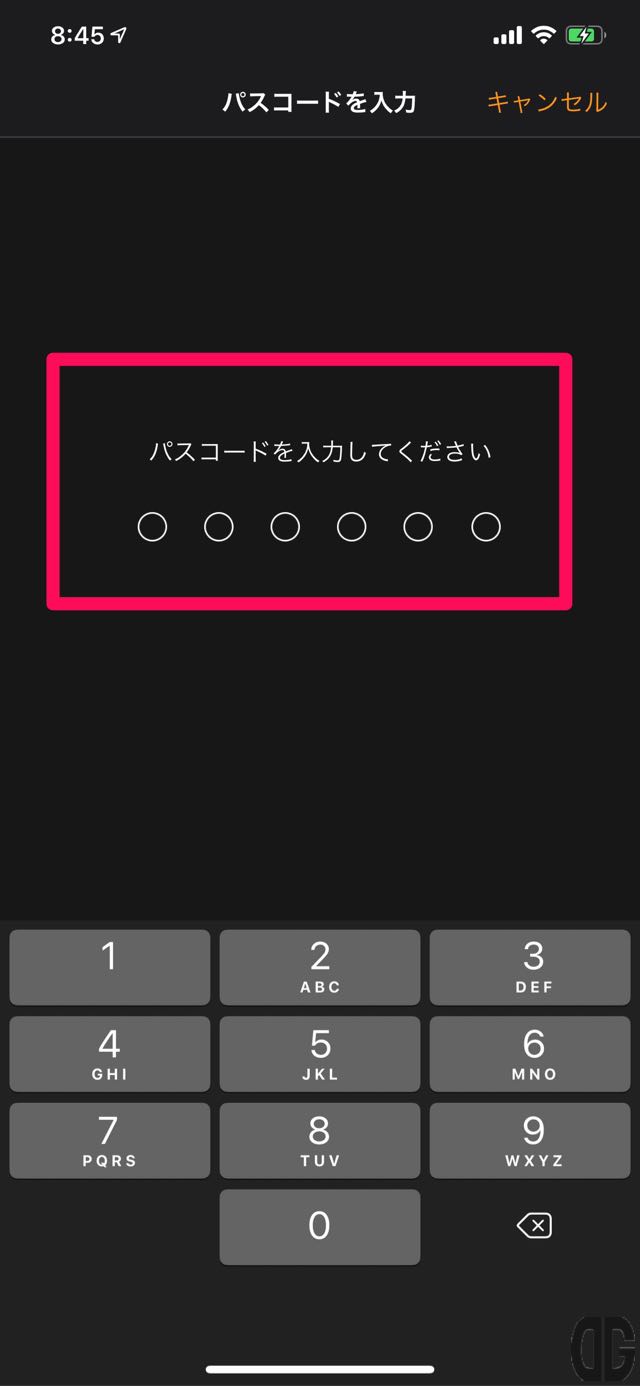
[/tl][tl label=’手順 6′ title=’ダウンロード、再起動、インストールの実施’]
自動的にiPhoneを経由してApple Watchにアップデートファイルがダウンロードされ、自動的に再起動、インストールが実施されます。
[/tl][tl label=’手順 7′ title=’アップデートの終了’]
iPhoneからApple Watchにアップデートファイルが転送されると、iPhoneのWatchアプリ上では実際にApple Watchでのアップデートが終了する前に「お使いのApple Watchは最新です。」と表示されます。
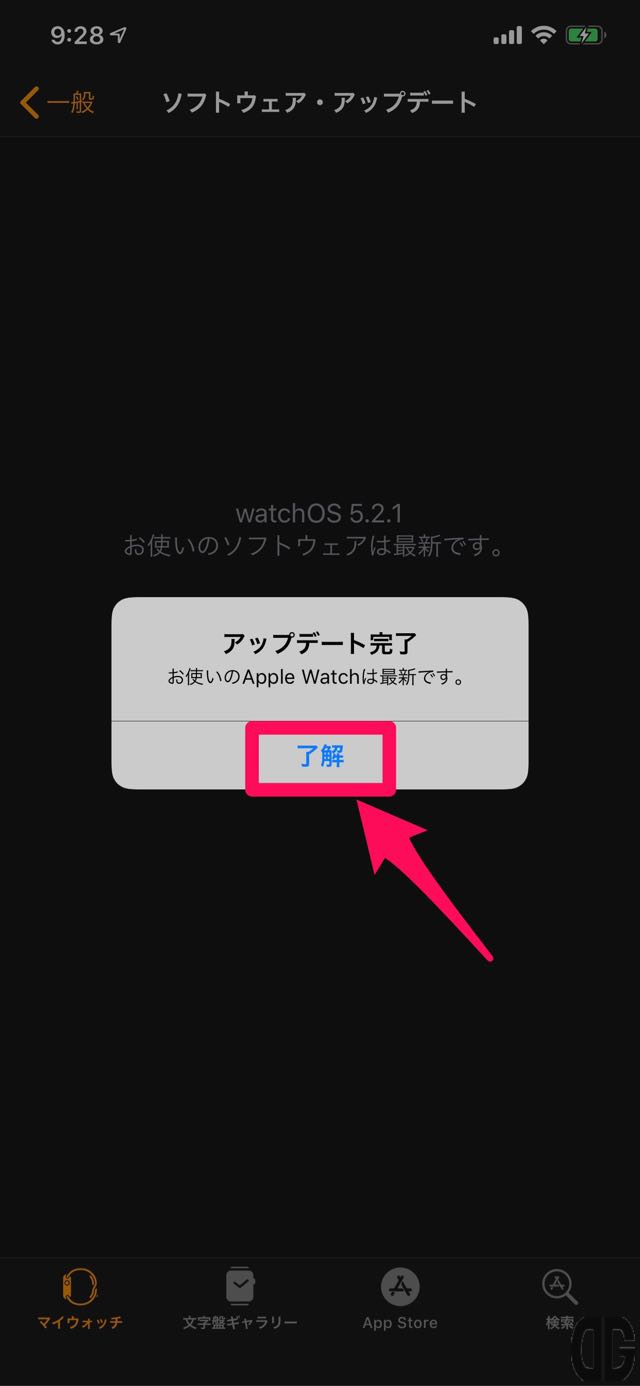
しかしながら、通常、Apple Watch上てはまだアップデートが実施されているため、Apple Watchに待受画面が表紙されるまで待ちます。
[/tl][tl label=’手順 8′ title=’アップデートの完了’]
Apple Watchに待受画面が表示されることを確認します。
[/tl][tl][/tl][/timeline]
以上で、watchOS 5.2.1へのアップデートは完了です。
watchOS5.2.1にアップデートされたことの確認
Apple Watchに待受仮面が表示されればwatchOS 5.2.1へのアップデートは完了しています。
が、iPhoneやApple Watchでアップデートされたことを確認するには次の手順で確認します。
iPhoneのWatchアプリでの確認
[timeline]
[tl label=’手順 1′ title=’iPhoneでWatchアプリを起動’][/tl]
[tl label=’手順 2′ title=’一般を選択’][/tl]
[tl label=’手順 3′ title=’ソフトウェア・アップデートを選択’]
ソフトウェア・アップデート画面に「watchOS 5.2.1 このソフトウェアは最新です。」と表示されることを確認します。
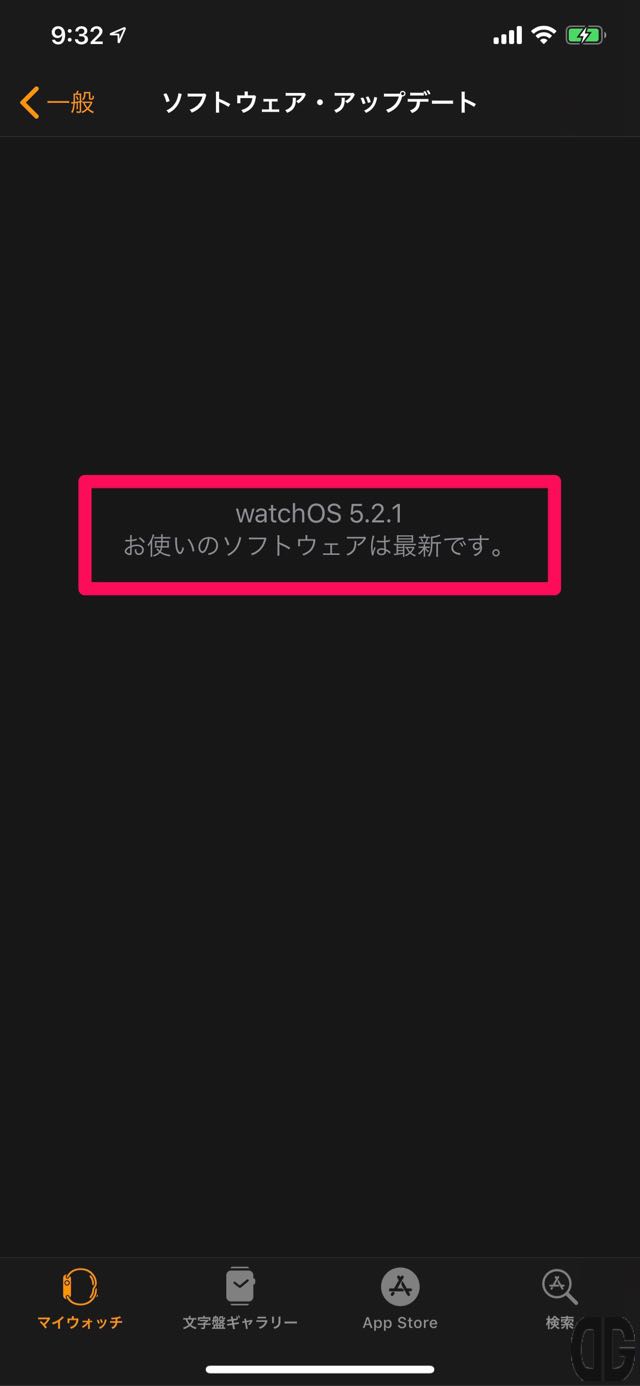
[/tl][tl label=’手順 4′ title=’情報を選択’]
一般に戻り「情報」を選択します。
情報画面の「バージョン」に「5.2.1 (16U113)」と表示されることを確認します。

[/tl][tl][/tl][/timeline]
Apple Watchの「設定」アプリでの確認
Apple Watchの「設定」アプリでもwatchOS 5.2にアップデートされたことを確認できます。
[timeline]
[tl label=’手順 1′ title=’Apple Watchで設定アプリを起動’]
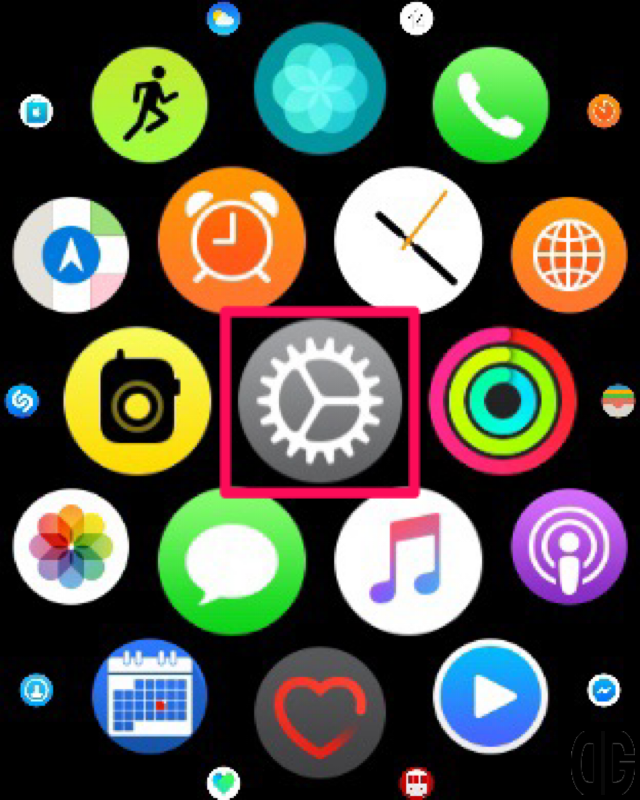
[/tl][tl label=’手順 2′ title=’一般を選択’]
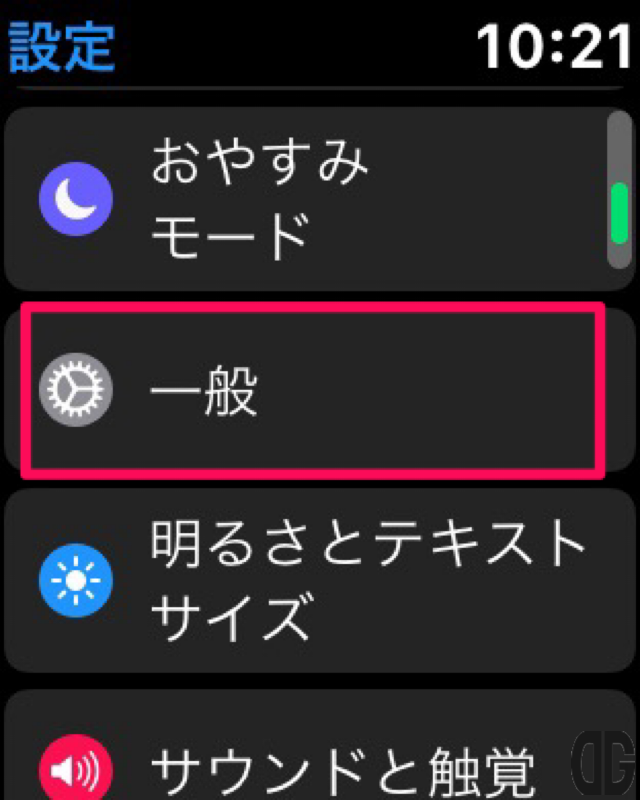
[/tl][tl label=’手順 3′ title=’情報を選択’]
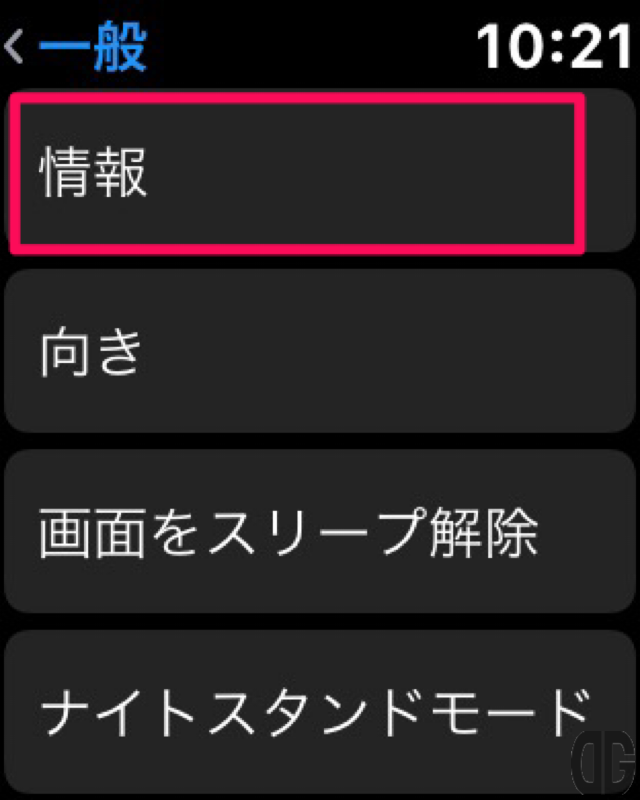
[/tl][tl label=’手順 4′ title=’バージョンを表示’]
Apple Watchの画面をスクロールし、「バージョン」に「5.2.1 (16U113)」と表示されることを確認します。
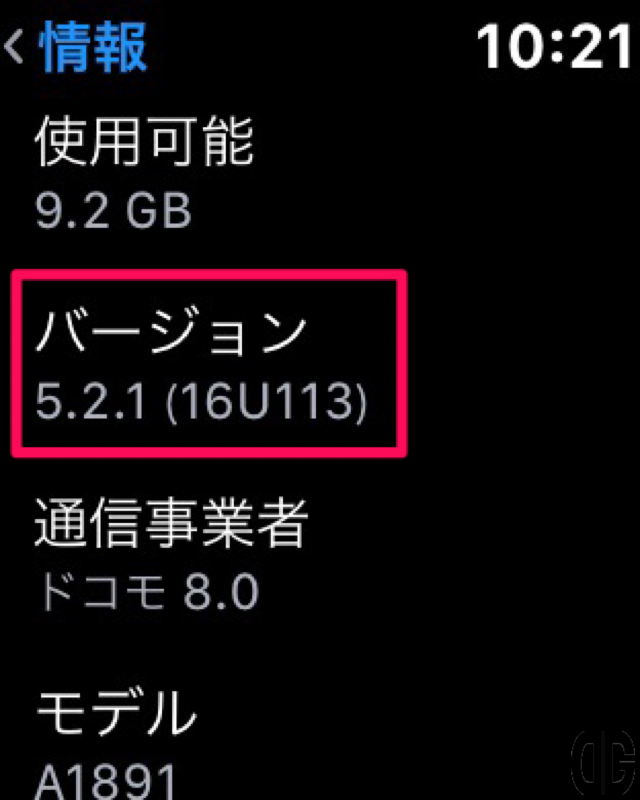
[/tl][tl][/tl][/timeline]
おわりに
watchOS 5.2.1が提供されました。
ここ最近は同日に3OSが足並みを揃えて同時にリリースされており、今回も同時リリースとなりました。
今回はwatchOS、macOSがメンテナンスリリースだったのに対して、iOSだけがメジャーリリースとなっているのがちょっとだけ不思議。
AirPlay 2対応、Apple TVアプリ対応が大きいんでしょうね。
でぐっちはApple Watch Series 3 なのですが、アメリカやヨーロッパで心拍停止を検知して早急な対応により一命をとりとめた。
というニュースを見ると、日本でも早く”心電図”アプリが対応してくれないかなー。と思っています。
でも、それくらいなんですよね、、、もうちょっとライフスタイルが大きく変わるような何かがあるともっと前向きになれるんですが、、、
今後もwatchOSの情報がありましたら更新をしていきます。
では、今回はこの辺で。